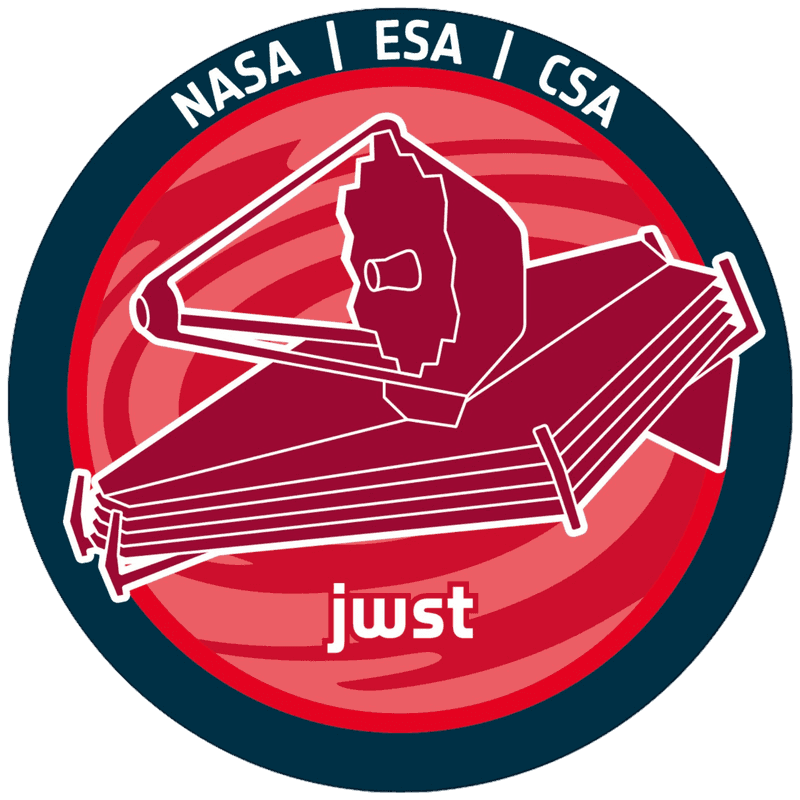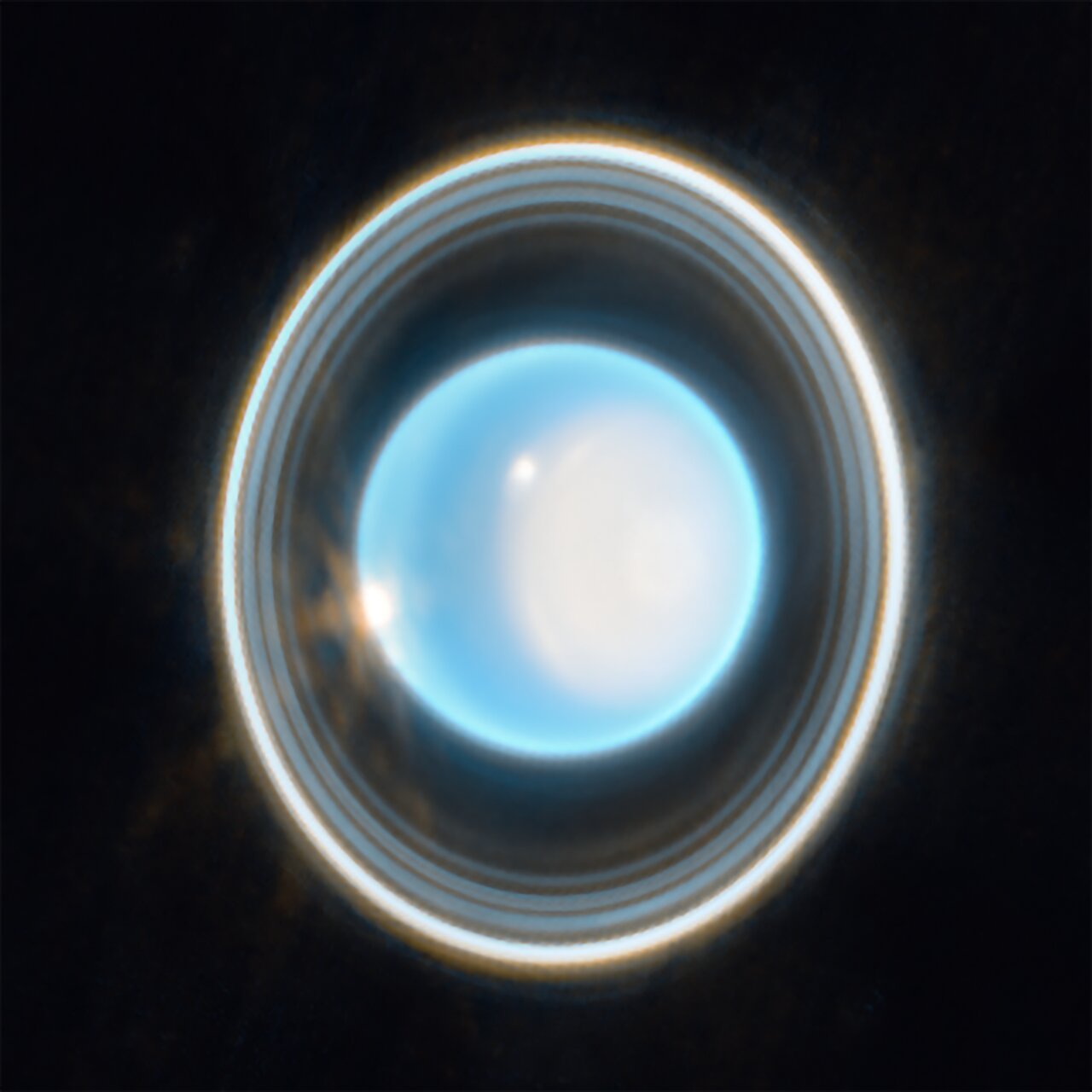Colours & filters
| Band | Wavelength | Telescope |
|---|---|---|
| Infrared | 1.4 μm | James Webb Space Telescope NIRCam |
| Infrared | 3.0 μm | James Webb Space Telescope NIRCam |
Zoomed-in image of Uranus
This zoomed-in image of Uranus, captured by Webb’s Near-Infrared Camera (NIRCam) on 6 February 2023, reveals stunning views of the planet’s rings. The planet displays a blue hue in this representative-colour image, made by combining data from two filters (F140M, F300M) at 1.4 and 3.0 microns, shown here as blue and orange, respectively.
On the right side of the planet is an area of brightening at the pole facing the Sun, known as a polar cap. This polar cap is unique to Uranus because it is the only planet in the Solar System that is tilted on its side, which causes its extreme seasons. A new aspect of the polar cap revealed by Webb is a subtle brightening near the Uranian north pole.
At the edge of the polar cap lies a bright cloud and a few fainter extended features can be seen just beyond the cap’s edge; a second very bright cloud is seen at the planet’s left limb. Such clouds are typical for Uranus at infrared wavelengths, and are likely connected to storm activity.
[Image description: The planet Uranus on a black background. The planet appears light blue with a large, white patch on the right side. On the edge of that patch at the upper left is a bright white spot. Another white spot is located on the left side of the planet at the 9 o’clock position. Around the planet is a system of nested rings. The rings of Uranus are vertical.]
Credit:NASA, ESA, CSA, STScI, J. DePasquale (STScI)
About the Image
| Id: | weic2310a | |
|---|---|---|
| Type: | Planetary | |
| Release date: | 6 April 2023, 16:00 | |
| Related releases: | weic2310 | |
| Size: | 1268 x 1268 px | |